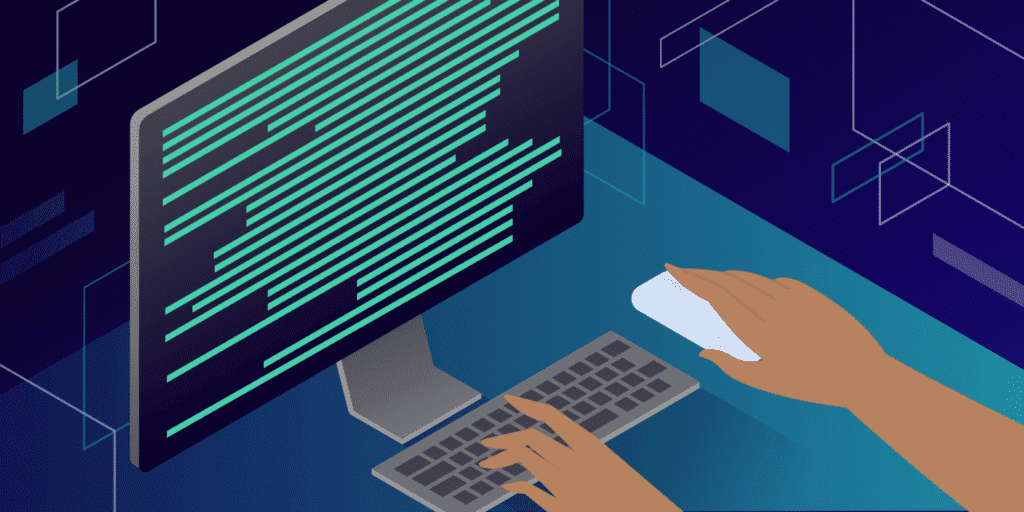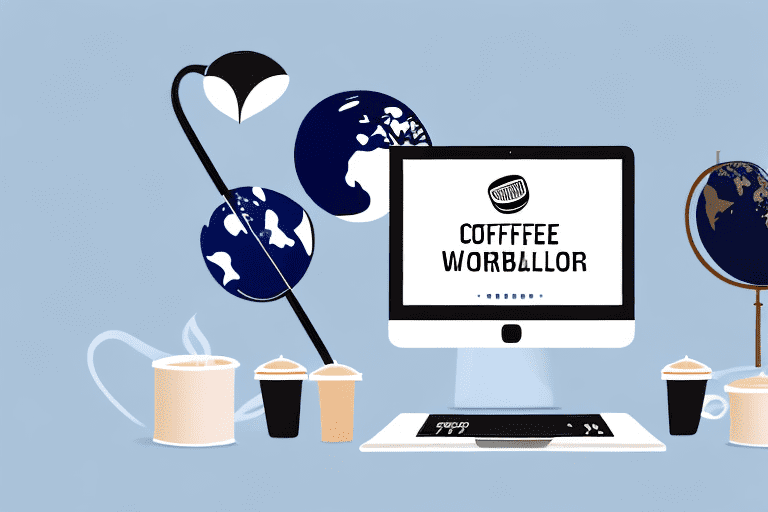Best Laptop for Remote Work: 2023

The Ultimate Guide to Choosing the Best Laptop for Remote Work
In today's digital age, where remote work is becoming the norm rather than the exception, having the right tools is paramount. Among these tools, a reliable laptop stands out as the most crucial. This article aims to guide you through the intricate maze of options to find the best remote work laptop tailored to your needs.
Why Is the Right Laptop Essential for Remote Work?
Before diving into the specifics, it's vital to understand the significance of having a reliable laptop for remote work.
- Performance: A lagging laptop can significantly hinder productivity. Tasks that should take minutes can stretch into hours, leading to frustration and inefficiency.
- Portability: Remote work often implies mobility. Whether you're shifting from your home office to a coffee shop or traveling, a lightweight and compact laptop can make life significantly easier.
- Battery Life: Being constantly tethered to a power socket can be restricting. A long-lasting battery ensures uninterrupted work sessions, no matter where you are.
- Connectivity: In the realm of remote work, connectivity is king. A laptop with robust Wi-Fi capabilities, a good range of ports, and Bluetooth functionality can make a world of difference.
Key Considerations When Choosing a Laptop for Remote Work
When browsing through the plethora of options available in the market, here are the primary aspects you should consider:
1. Operating System
The debate between Windows, macOS, and Linux has been ongoing for years. Your choice largely depends on personal preference, the nature of your work, and compatibility with other tools and software you might use.
- Windows: Offers versatility and is compatible with a wide range of software. It's especially favored by those in corporate environments or gamers.
- macOS: Known for its sleek design and optimized performance, it's a favorite among designers, video editors, and other creatives.
- Linux: While not as mainstream, Linux offers a high degree of customization. It's preferred by developers and those who like to tinker with their system.
2. Performance
Performance is a combination of several factors:
- Processor (CPU): This is the brain of your laptop. For seamless multitasking and running intensive applications, consider at least an Intel i5 or its AMD equivalent.
- RAM: This determines how many applications you can run simultaneously without lag. For most remote work scenarios, 8GB should suffice. However, if you're into video editing, graphic design, or other resource-intensive tasks, consider 16GB or more.
- Storage: SSDs (Solid State Drives) are faster and more reliable than traditional HDDs. While they might be pricier, the performance boost is well worth the investment.
3. Display
Given that you'll be staring at your screen for hours on end, the quality of your display is crucial.
- Resolution: A Full HD (1920x1080) resolution should be your baseline. Those into graphic design or video editing might want to consider 4K displays.
- Size: This is a trade-off between portability and screen real estate. While a 13-inch laptop is more portable, a 15-inch or 17-inch screen can provide a more expansive workspace.
- Panel Type: IPS panels offer better viewing angles and color accuracy compared to TN panels.
4. Battery Life
For true mobility, aim for a laptop that offers at least 8 hours of battery life under regular usage. This ensures you can work uninterrupted, even if you're away from a power source for extended periods.
5. Budget
Laptops come in a wide price range. Define a clear budget and try to get the best specifications within that range. Remember, it's an investment that will serve you for years, so it might be worth stretching your budget a tad for a significant performance boost.
Top Recommendations for Remote Work Laptops
While the best laptop largely depends on individual needs, here are some top contenders across various categories:
- Best Overall: Dell XPS 13
- Best for Creatives: MacBook Pro 16-inch
- Best Budget Option: Asus ZenBook 13
- Best for Windows Lovers: Microsoft Surface Laptop 3
- Best for Developers: System76 Galago Pro
In Conclusion
Choosing the best remote work laptop is a combination of understanding your specific needs, setting a clear budget, and staying updated with the latest offerings in the market. Remember, in the world of remote work, your laptop is more than just a tool; it's your workspace, your studio, and often, your lifeline.
Here's to efficient, productive, and seamless remote work with the best laptop by your side!
Importance of Build Quality and Durability
When investing in a laptop for remote work, it's crucial to consider not just the technical specifications but also the build quality. A durable laptop can withstand the occasional bump or drop, especially important for those who travel or work from various locations.
- Materials: Premium laptops often use materials like aluminum or magnesium alloy, which are both lightweight and durable. Some laptops also offer carbon fiber constructions, offering a good balance between strength and weight.
- Hinge Quality: The hinge is a critical component, especially for those who often switch between laptop and tablet modes in 2-in-1 devices. A robust hinge ensures longevity and reduces wear over time.
- Durability Standards: Some laptops, especially business-oriented ones, undergo durability testing standards like MIL-STD 810G. These tests ensure that the laptop can withstand environmental variables like temperature, humidity, and even minor drops.
Keyboard and Touchpad: The Underrated Essentials
For any remote worker, the keyboard and touchpad are the primary interfaces with their laptop. Ensuring they are of high quality can significantly impact productivity.
- Key Travel: A deeper key travel often translates to a more tactile and satisfying typing experience. It reduces the chances of typing fatigue during prolonged sessions.
- Backlighting: For those who work in varied lighting conditions, a backlit keyboard is invaluable. It ensures visibility of keys even in dim environments.
- Precision Touchpad: A responsive touchpad that supports multi-finger gestures can enhance navigation and productivity. Look for touchpads certified for precision.
Graphics: Not Just for Gamers
While dedicated graphics cards are essential for gamers or those into video editing, they can also benefit a broader audience.
- Multiple Displays: A dedicated graphics card can efficiently handle multiple monitor setups, which is crucial for multitaskers.
- Software Acceleration: Some software, especially in design and content creation, can leverage GPU acceleration for better performance.
- Futureproofing: As software becomes more graphically intensive, having a dedicated GPU can ensure smoother performance in the long run.
Warranty and After-Sales Support: The Safety Net
Your laptop, like any electronic device, might face issues over its lifetime. Having a robust warranty and reliable after-sales support can be a lifesaver.
- Warranty Period: While most laptops come with a one-year warranty, some brands or models offer extended warranty periods. It's worth considering, especially for high-end laptops.
- International Warranty: For those who travel, an international warranty can ensure support even outside the laptop's country of purchase.
- Support Channels: Check the various support channels the brand offers, be it phone support, chat, or email. Quick response times can significantly reduce downtime.
Thermal Performance: Keeping It Cool
Laptops, especially powerful ones, generate heat. How a laptop manages this heat can impact both performance and longevity.
- Cooling Systems: Look for laptops with advanced cooling solutions, be it dual-fan setups or vapor chamber cooling.
- Thermal Throttling: Poor thermal management can lead to thermal throttling, where the laptop reduces performance to manage heat. Reviews and benchmarks can provide insights into a laptop's thermal performance.
- User Comfort: Beyond internal temperatures, ensure that the laptop remains comfortable to use, especially the keyboard and palm rest areas.
The Bonus Features: Touchscreens, Convertibility, and Stylus Support
While not essential for everyone, features like touchscreens, 2-in-1 convertibility, and stylus support can enhance the user experience for specific tasks.
- Touchscreens: They can improve navigation, especially on websites or software with touch-optimized interfaces.
- 2-in-1 Convertibility: Laptops that convert into tablets offer versatility, especially for presentations or media consumption.
- Stylus Support: For designers or those who take handwritten notes, stylus support can be invaluable. Ensure the stylus offers pressure sensitivity and palm rejection for the best experience.
Tapping into User Reviews and Community Feedback
Beyond professional reviews, user reviews, and community feedback can offer real-world insights into a laptop's performance, durability, and potential issues.
- Forums: Websites like Reddit or NotebookReview have active communities where users share their experiences and offer troubleshooting tips.
- E-commerce Websites: User reviews on websites like Amazon or Best Buy can provide a snapshot of the pros and cons from a broader user base.
- Brand Reputation: Over time, brands build a reputation based on user feedback and after-sales support. Consider this reputation when making a choice.
Maintaining and Optimizing Laptop Performance
Once you've chosen the perfect laptop, ensure it remains in peak performance with regular maintenance.
- Regular Updates: Ensure the OS and software are regularly updated. These updates often contain performance optimizations and security patches.
- Clean Installations: Over time, software bloat can reduce performance. Consider clean OS installations every couple of years to rejuvenate the laptop.
- Physical Cleaning: Dust accumulation can impact thermal performance. Regularly clean the laptop's vents and consider a professional internal cleaning every couple of years.
- Battery Health: Batteries degrade over time. Use the laptop's battery management tools to check battery health and consider replacements if capacity reduces significantly.
In conclusion, the journey to finding the best remote work laptop is intricate, with multiple factors to consider. However, with informed choices, you can find a machine that not only enhances productivity but also stands the test of time. Here's to seamless remote work with the perfect laptop companion!
- External Keyboards and Mice: They can offer a more comfortable working experience compared to integrated keyboards and touchpads, especially for extended work sessions.
- Monitor Calibrators: For those involved in graphic design or video editing, a monitor calibrator ensures accurate color representation.
- Desk and Chair: Invest in an ergonomic chair and an adjustable desk. Proper posture can prevent long-term health issues and improve productivity.
Future Innovations in Laptops for Remote Work
The laptop industry is always evolving, driven by technological advancements and changing user needs. Here are some potential innovations on the horizon:
- Modular Laptops: Just as we've seen modular smartphones, the future might hold laptops where components like RAM, storage, and even the processor can be easily upgraded or swapped out, extending the device's lifespan.
- Solar Charging: With sustainability becoming a focal point, we might see laptops with integrated solar panels, allowing for passive charging in well-lit environments.
- Advanced Haptics: Beyond the realm of smartphones, advanced haptic feedback might make its way to laptop touchpads, offering tactile feedback for various actions.
- Integrated AI: AI could play a more integral role, predicting user needs, optimizing performance, and even enhancing security through behavior analysis.
In the ever-evolving landscape of technology, the "perfect" laptop for remote work today might be just the baseline tomorrow. Staying updated, making informed decisions, and being adaptable are the keys to navigating this dynamic domain. Whether you're a digital nomad, a freelancer, or someone adapting to the new norm of remote work, the right laptop is out there, waiting to be your perfect work companion.
Embracing Sustainability: The Eco-Friendly Push in Laptops
With growing concerns about environmental degradation, many laptop manufacturers are taking significant strides towards sustainability.
- Recycled Materials: Brands like Apple and HP have started using recycled aluminum and plastics in their laptops. This not only reduces waste but also lessens the carbon footprint associated with raw material extraction.
- Energy Efficiency: Modern laptops come with energy-efficient components and software optimizations, reducing electricity consumption.
- Eco-Friendly Packaging: From recycled cardboard to minimal plastic use, eco-friendly packaging not only reduces waste but also appeals to environmentally conscious consumers.
Software Essentials for the Modern Remote Worker
The right software can amplify the capabilities of a laptop. Depending on the profession, here are some software essentials for remote workers:
- Office Suite: Microsoft Office or Google Workspace for document creation, spreadsheets, and presentations.
- Communication: Zoom, Microsoft Teams, or Slack for virtual meetings and team communication.
- Project Management: Tools like Trello, Asana, or Jira for task tracking and project coordination.
- Design: Adobe Creative Cloud suite for graphic design, video editing, and content creation.
- Development: IDEs like Visual Studio Code or JetBrains suite, and virtualization tools like Docker for developers.
Exploring Laptop Accessories
Beyond the laptop itself, various accessories can enhance the remote working experience.
- Docking Stations: Transform your laptop into a powerful workstation with docking stations. They offer additional ports, charging capabilities, and sometimes even external GPU support.
- External GPUs: For those who require GPU power occasionally, external GPUs offer the flexibility of powerful graphics without investing in a high-end laptop.
- Webcams and Microphones: Upgrade your video conferencing game with HD webcams and studio-quality microphones.
Online Security: Safeguarding Your Digital Workspace
In the digital realm, security is paramount.
- End-to-End Encryption: Tools like Signal or WhatsApp offer end-to-end encryption, ensuring that only the sender and receiver can read the messages.
- Password Managers: Remembering multiple strong passwords can be challenging. Password managers like LastPass or 1Password securely store passwords and offer strong password generation tools.
- Secure Cloud Storage: Services like Tresorit or pCloud offer encrypted cloud storage, ensuring your data remains private and secure.
Virtual Collaboration Tools: Bridging the Distance
Remote work often involves collaboration, and the right tools can make this process seamless.
- Whiteboarding: Tools like Miro or Microsoft Whiteboard allow teams to brainstorm and ideate in a virtual environment.
- File Sharing: Dropbox, Google Drive, or OneDrive allow for seamless file sharing and collaboration.
- Time Zone Trackers: For global teams, tools like World Time Buddy can help coordinate meetings across time zones.
Digital Nomadism: Laptops for a Life on the Move
Digital nomads lead a unique lifestyle, and their laptop needs are specific.
- Durability: Laptops like the Lenovo ThinkPad series, known for their ruggedness, can withstand the rigors of constant travel.
- Connectivity: Laptops with LTE or 5G support ensure internet connectivity even without Wi-Fi.
- Compact Chargers: USB-C charging allows digital nomads to carry compact chargers or even use power banks in emergencies.
Overcoming Remote Work Challenges with the Right Laptop Features
Remote work, while liberating, comes with its set of challenges.
- Distractions: Noise-canceling headphones or a laptop with a high-quality speaker system can help drown out distractions.
- Internet Issues: Laptops with dual Wi-Fi antennas or those supporting the latest Wi-Fi standards offer more stable connections.
- Ergonomic Issues: Convertible laptops or those with touchscreens offer flexibility in how they're used, potentially reducing ergonomic issues.
AR and VR: The Future of Remote Collaboration?
Augmented reality (AR) and virtual reality (VR) are poised to revolutionize remote collaboration.
- Virtual Workspaces: Tools like Spatial offer virtual workspaces where teams can collaborate as avatars in a 3D environment.
- Hardware Requirements: VR, in particular, requires powerful GPUs. Laptops with dedicated graphics cards or those supporting external GPUs will be essential for such tasks.
Comprehensive Guide to Laptop Maintenance
Ensuring your laptop's longevity involves regular maintenance.
- Regular Cleanups: Software like CCleaner or Disk Cleanup tools can help remove unnecessary files and free up storage.
- Defragmentation: For those using HDDs, regular defragmentation can improve performance.
- Physical Cleaning: Compressed air can be used to clean the laptop's vents and keyboard, ensuring optimal thermal performance and hygiene.
In the rapidly evolving world of remote work, staying updated, adaptable, and proactive can ensure that you get the most out of your laptop and your work. As technology progresses, the line between the physical and digital workspace will blur, opening doors to unparalleled efficiency, collaboration, and innovation.
Maintaining Your Laptop's Peak Performance
Regular maintenance ensures that your laptop remains efficient and extends its lifespan.
- Disk Cleanup: Regularly delete unnecessary files and use tools to clean up temporary files, cache, and other junk.
- Defragmentation: For HDDs, regular defragmentation can improve performance. Note that SSDs don't require defragmentation.
- Regular Backups: Ensure you have regular backups of your important data. Use external drives or cloud storage solutions.
- Hardware Check: Periodically check for hardware issues. Software like HWMonitor can keep tabs on component health and temperatures.
- Software Updates: Keep your operating system and software updated. Updates often come with performance improvements and security patches.
Conclusion
Choosing the right laptop for remote work is a combination of understanding technical specifications and aligning them with your unique needs. In the rapidly evolving world of technology, it's essential to stay updated and make informed decisions. Whether you're a seasoned remote professional or just starting, investing time and thought into your primary work tool – your laptop – will pay dividends in productivity, efficiency, and overall work satisfaction. Happy remote working!