Transforming Your Home into the Perfect Remote Workspace: A Comprehensive How-To
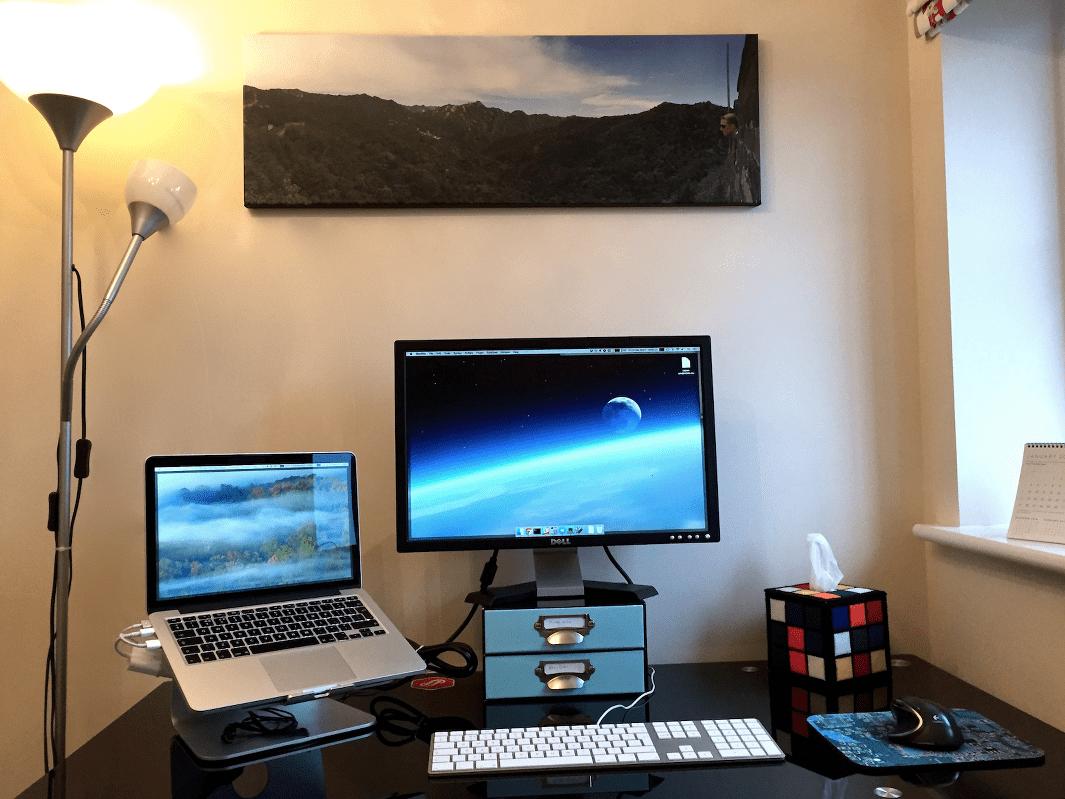
Working from home has become a new normal for many of us. It provides flexibility and eliminates commuting time, but it also poses a unique set of challenges, particularly in creating an effective workspace. This guide will provide comprehensive advice on transforming your home into the perfect remote workspace.
Choose the Right Location
Choosing the right location in your home is crucial. This space should be quiet, comfortable, and separate from your living areas to avoid distractions. Here are some factors to consider:
- Privacy: Choose a location where you can work undisturbed, away from household noise or interruptions.
- Space: Make sure there is enough space for your work equipment like a laptop, keyboard, and additional monitors if required.
- Lighting: Natural light is ideal because it's easier on the eyes and can boost your mood. If that's not possible, invest in good artificial lighting.
Invest in Ergonomic Furniture
Your workspace should be comfortable for long hours of work. Ergonomic furniture can help prevent posture-related issues:
- Chair: Invest in an ergonomic chair with good lumbar support. It should be adjustable to suit your height and comfort.
- Desk: An adjustable desk can help maintain the correct posture. Standing desks can also be a good option to alternate between sitting and standing.
- Keyboard and Mouse: Ergonomic keyboards and mice can reduce strain on your hands and wrists.
Organize Your Workspace
An organized workspace can significantly improve your productivity:
- Declutter: Keep your workspace clean and free from non-work-related items.
- Storage: Use storage solutions like file organizers, pen holders, and cable organizers to keep everything tidy.
- Layout: Place your most used items within easy reach to reduce unnecessary movement.
Ensure Good Connectivity
Reliable internet is a must for remote work:
- Internet Speed: Check your internet speed and upgrade your plan if needed to handle video calls and large file transfers.
- Backup: Have a backup plan in case your internet goes down. This could be a mobile hotspot or a nearby location with Wi-Fi.
Create a Work-friendly Atmosphere
The atmosphere of your workspace can influence your mood and productivity:
- Noise Level: Use noise-cancelling headphones if you're in a noisy environment. Alternatively, consider using a white noise machine.
- Plants: Adding some indoor plants can improve air quality and create a calming atmosphere.
- Personal Touch: Personalize your workspace with items that make you happy, such as photos or artwork.
Transforming your home into an effective workspace can take some time and experimentation. But with these tips, you're well on your way to creating a space that not only supports your professional needs but also contributes to your overall well-being.


