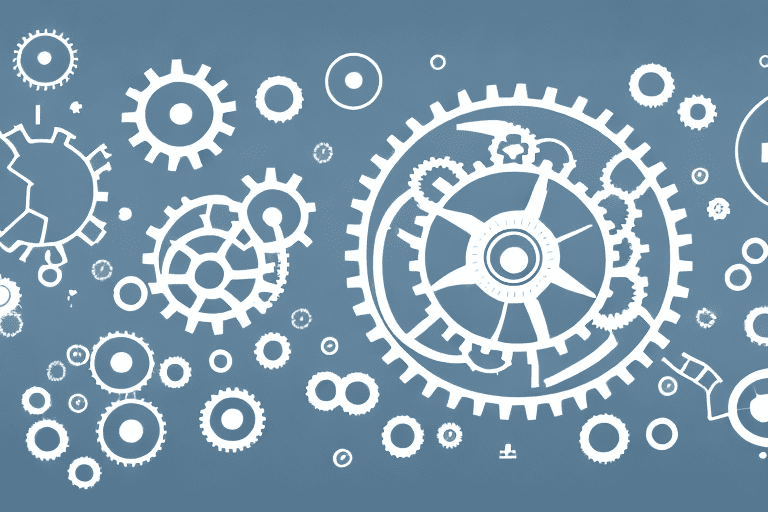Building the Ultimate Home Office: The Essential Tools and Tech for Remote Work

Introduction: The Ultimate Home Office Blueprint
With the increasing trend of remote work, our home office environments play a pivotal role in our daily work lives. A comfortable, well-equipped space can not only boost productivity but also enhance well-being. From choosing the right tech gadgets to setting the right ambiance, let's deep dive into creating an exceptional home office space.
Part I: Computer Setups - The Command Center of Your Workspace
A. Desktops: Power and Performance
Your computer remains central to your daily tasks. For those handling intensive tasks, including video editing or 3D modeling, powerful desktops with advanced graphics cards like the NVIDIA RTX series, coupled with multicore processors, are the way to go. Apple's Mac Pro or a high-end PC rig can be your allies in such tasks. Remember to prioritize SSDs over HDDs for faster data access times.
B. Laptops: For the Agile Worker
For professionals who value mobility, a high-performance laptop like the MacBook Pro or Dell XPS 15 can offer both power and portability. With Thunderbolt ports, you can also seamlessly connect to external displays and peripherals, giving you desktop-like flexibility.
C. Screen Real Estate: Exploring Multiple Monitors
Having multiple monitors can transform your work experience. Consider ultrawide monitors, such as the LG UltraWide, for an expansive view. Ensure color accuracy if you're into design or video editing. Some professionals opt for a vertical monitor setup, aiding in tasks like coding or long-form writing.
Part II: Accessories to Amplify Productivity
A. Keyboards and Mice: Your Daily Companions
Consider mechanical keyboards with Cherry MX or Romer-G switches. For designers or those frequently navigating large spreadsheets, a mouse with a high DPI and customization options, like the Logitech MX Master 3, can be a boon.
B. Docking Stations: Expanding Your Horizons
A docking station can transform your laptop into a robust workstation, allowing you to connect multiple devices with a single cable. Some, like the CalDigit TS3 Plus, offer up to 15 ports, ensuring every device has its place.
C. Advanced Tech Additions
For creatives, a quality graphics tablet like those from Wacom can significantly enhance the design process. Additionally, consider microphone setups if your work involves podcasting or frequent online meetings.
Part III: Furniture: Marrying Comfort with Aesthetics
A. Chairs: The Throne of Productivity
Chairs from brands like Herman Miller or Steelcase offer ergonomic designs. Consider models with adjustable armrests, lumbar support, and breathable material.
B. Standing Desks: A New Perspective
Brands like Uplift and Varidesk offer adjustable desks that cater to both sitting and standing postures. Regularly switching positions can reduce back strain and boost energy.
C. Storage Solutions: Organization is Key
An organized workspace can boost focus. Consider modular shelving or under-desk cabinets for efficient storage.
Part IV: The Ambient Setup: Crafting a Mood
A. Lighting: Set the Tone
Beyond desk lamps, consider adjustable smart lights like Philips Hue. These allow you to change colors, mimicking daylight during late hours and reducing eye strain.
B. Plants and Decor: Breathe Life into Your Space
Introduce indoor plants like snake plants or peace lilies. They purify air and add a touch of nature. Personalize your space with art pieces or memorabilia, making your workspace genuinely yours.
C. Acoustics: Sound Matters
Acoustic panels can dampen noise, ensuring clearer audio during meetings. For a richer sound experience, consider quality speaker setups like those from Bose or Sonos.
Part V: Software: Digital Tools for the Modern Worker
A. Collaboration and Productivity
Tools like Notion for note-taking, Slack for team communication, or Trello for task management can streamline your workflow. For an extensive list of digital tools catered for remote workers, check out this comprehensive guide.
B. Virtual Reality (VR): The Future of Remote Collaboration
With VR setups like Oculus, virtual collaborative spaces might soon become mainstream. Engage in meetings or brainstorming sessions in a 3D virtual office.
Part VI: Health and Well-being: Wellness in Workspaces
A. Ergonomic Accessories
Footrests, wrist rests, or even under-desk cycles can contribute to comfort during prolonged work hours.
B. Break Time Essentials
Have a dedicated space or tools like a mini-fridge for refreshments, a cozy bean bag for short breaks, or even a yoga mat to stretch out.
Conclusion
The ultimate home office is a blend of functionality, comfort, and personal style. By investing in quality equipment and creating a space that resonates with your preferences, you set the stage for optimal productivity and well-being. Remember, with the increasing shift to remote work, it's essential to be aware of data security. Your workspace is an evolving entity. Regularly updating or tweaking elements can keep the environment fresh and inspiring. Happy working!